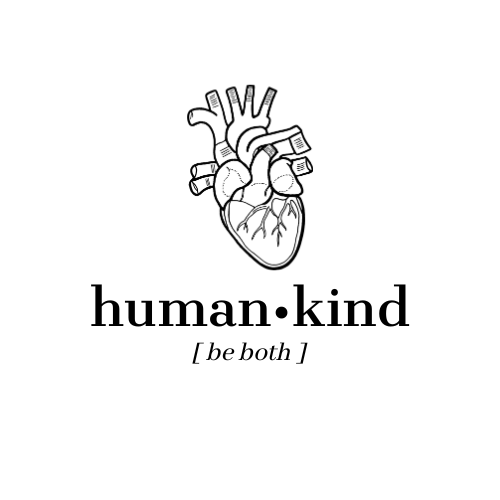Free Student Resources: 27 Free Websites & Programs
I had a bit of downtime in my internal medicine rotation so I started to put together…
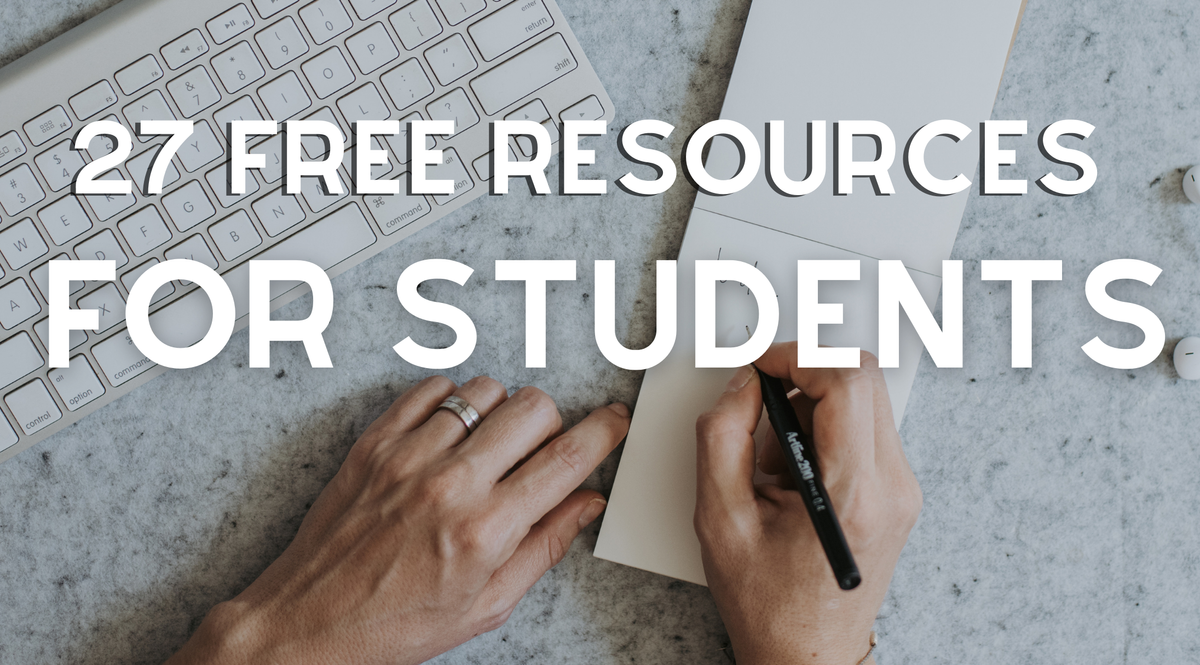
I had a bit of downtime in my internal medicine rotation so I started to put together some free student resources that I think will benefit you whether you are in high school or university. While there will be many things you might have already heard of, I hope you will find one or two new websites!
Programs EVERY student should have or at least know about:
- VLC: media player that can play almost any type of video file; easy to add subtitles
- great for watching (and speeding up) lectures or videos your professors send you
- Anki flashcards: desktop version is the most powerful, very customizable
- read my blog post about what makes Anki worth your while here
- Simple Scanner (Android): great for quickly scanning and storing important documents; you never know when it’ll come in handy, so I just keep the app on my phone for ’emergencies’
- *some phones have this built into their camera app, but in case yours doesn’t, there are great free iOS and Android apps
- Pocket: an app that allows you to save articles, blog posts, etc for later reading; it’s great for perusing content on your phone during your commute, especially if you’re like me and you often come across content that you can’t read at a given moment but then forget to go back to (click here for a longer description of Pocket)
- Prezi: fun way to make presentations that are dynamic and engaging (might be considered unprofessional by some)
- Canva: easy-to-use graphic design website; great for clubs, projects or content creation
- read here for my list of free apps and programs for content creators
Studies & Schoolwork:
- Notetaking:
- LibreOffice: free word processing software, very similar to Microsoft Word – very very powerful, looks a bit outdated though; it works great if your school doesn’t sponsor Microsoft suite for its students
- OneNote: great for note-taking, very fast sync across devices and integrates handwriting tools too
- Citation software for research articles: read some compare&contrast articles to see which one suits YOUR needs the best, but all three are excellent:
- Mendeley: my preferred one, with my limited experience
- Zotero: came highly recommended
- EasyBib: helps you build a bibliography for your essays/papers in high school and college
- Storage: these are all different websites where you can get x amount of storage space for FREE! I generally create another/new account if I need more space.
- Google Drive
- Dropbox
- OneDrive
- Calendar and Organization:
- Google Calendar: excellent cross-platform calendar that integrates well with emails
- Google Keep (Android and iOS): my go-to app for storing notes on my phone
- TickTick: to do app that has started taking the place of my Google Keep
- Productivity and Teamwork:
- Notion: organization and productivity website and app that is very versatile and completely customizable – might be a bit overwhelming at first, but check YouTube tutorials and videos for inspiration
- Miro: online collaborative whiteboard platform
- Microsoft Teams: integrated teamwork platform for large projects
- Trello and Asana: both project management platforms, very well known, quite similar (read here for a comparison – https://www.cmswire.com/digital-workplace/trello-vs-asana-battle-of-the-freemium-project-management-tools/)
- Focus:
- Noisli: website that lets you compose your own background sounds (such as rainforest + bird chirping, or thunderstorm + lightning – only works on desktop for free (app is paid)
- Forest app: pomodoro timer app that keeps you engaged (premium version is not free – you need premium to add friends)
- there is a free Chrome extension that you can use on your laptop, which allows you to white or blacklist certain websites
“Educational” Entertainment:
- Spotify (free with ads, but student discount available): music player that lets you create your own playlists or listen to others’; I use it both for study music and for relaxation
- Podcast Republic (Android) or Overcast (iOS): my favorite podcast apps for each platform, but there are many others; I listen to podcasts on my way to/from classes and while doing banal chores
- Pinterest: collect ideas and inspiration for everything from notetaking tips, medical mnemonics, study hacks, easy recipes, etc.
- most people don’t traditionally think of this as a ‘student’ resource, but it has so much valuable content, if you know what to look for!
Language learning:
For my blog post dedicated to language learning (some tips and tricks), check out this link. Here I’ll just note my two favorite websites.
- Linguee: a really powerful dictionary that gives examples, pronunciation and works offline
- ReadLang: allows you to read PDFs in your target language by instantly translating words/phrases that you don’t understand (click here for my detailed explanation)
Do you have any favorite programs that I can add to this list? I’ll update this regularly so be sure to check back!