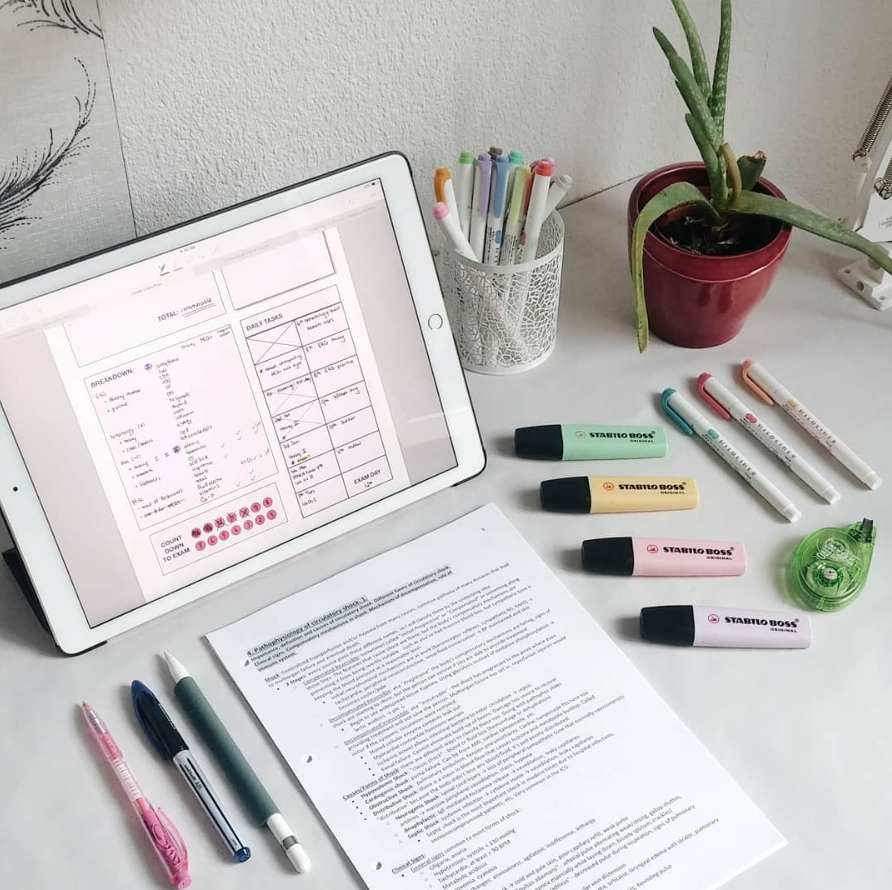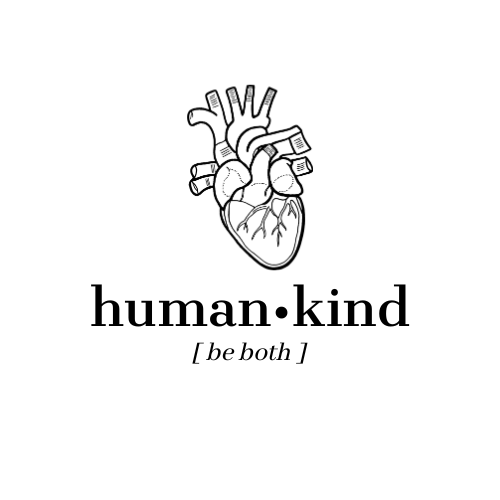iPad Apps I Love and Use
There are so many wonderful apps out there that is hard to know what’s worth the time.…
There are so many wonderful apps out there that is hard to know what’s worth the time. (Note: the apps that are Apple Pencil-friendly, meaning better with the Apple Pencil, are in blue.)
School Related
- Notability (note-taking app, paid)
- amazing handwriting app that has a “real-feel” to it; additionally, it allows you to take audio recordings as you take notes and syncs the strokes with the recording (really useful for lectures)
- GoodNotes (note-taking app, paid)
- another beloved note-taking app; very similar to Notability, but with a few small differences
- My digital journal is made in GoodNotes (more on that later)
- Scanner App (free)
- makes excellent pseudo-scans that completely can replace the need for a physical scanner
- FOXIT Reader (free)
- best PDF client I could find, it’s free and I absolutely love it (check my #ResourceSunday section for the feature on this app)
- Pages (free)
- document editing app that is a native iOS app; I love how easily it syncs with my Mac and I often take notes in class using my Bluetooth keyboard
- recent updates have integrated the Apple Pencil really well, so it’s great for a class that requires you to type/handwrite/annotate notes, all at once(I used it heavily in histopathology; I typed the notes and then took pictures of the slides and used the Apple Pencil to circle the important structures)
- Liquid Text (PDF client, free version)
- it allows you to pull sentences/sections straight out of a PDF (like a textbook) and make connections into a mind-map. I only really used it for one class, since I’m not much of a mind-map person, but if you are, check it out
- Spark (email client, free)
- I like the way it categorizes my emails, but I’m still working on learning the ins-and-outs of the app
- Flipd (anti-procrastinator app and Pomodoro timer, free)
- since Forest is paid for the iPad (and I already bought the Pro version for my Android, I didn’t want to buy it again, so I’m trying out this new app called Flippd.
- Unique feature: you can make study rooms and groups, and motivate each other (more on that later!)
Social Media (all free)
- Snapseed
- VSCO
- Wordpress
- Canva
- great for designing quick, easy posters, stories, etc.; check out my #ResourceSunday feature on it here
- Planoly
- Tumblr ❤
Entertainment
- Adobe Sketch (free, with limitations)
- Concepts (sketchbook, free)
- love the feel of the sketchpad; it seems like a good alternative to the paid Procreate app
- Pocket (free)
- easily save and categorize links, articles, etc: anything you want to save for later reading
- TED (free)
- educational, thought-provoking, interesting videos to watch during study breaks
- Feedly (free)
- a news aggregator that puts all your favorite websites into one place for easing browsing; it’s helpful for staying up to date on world events
- Netflix (paid subscription)
- use it to watch an episode or two of FRIENDS every night
Misc.
- Overcast (podcast client, free)
- awesome podcast client that makes listening easy; the sleep timer function makes it easy to fall asleep to
- Goodreads
- keeps tracks of all my books on three “lists”: currently reading, wishlist (want to read) and read. It allows you to follow people with similar interests and write reviews on books you finished
- I often check a book’s reviews on GoodReads before diving in; time in med school is scarce and it helps me decide if I’d enjoy the read
[The PDF seen in the picture is my free Exam Prep downloadable/printable; check here for more details; can be used in GoodNotes or Notability]