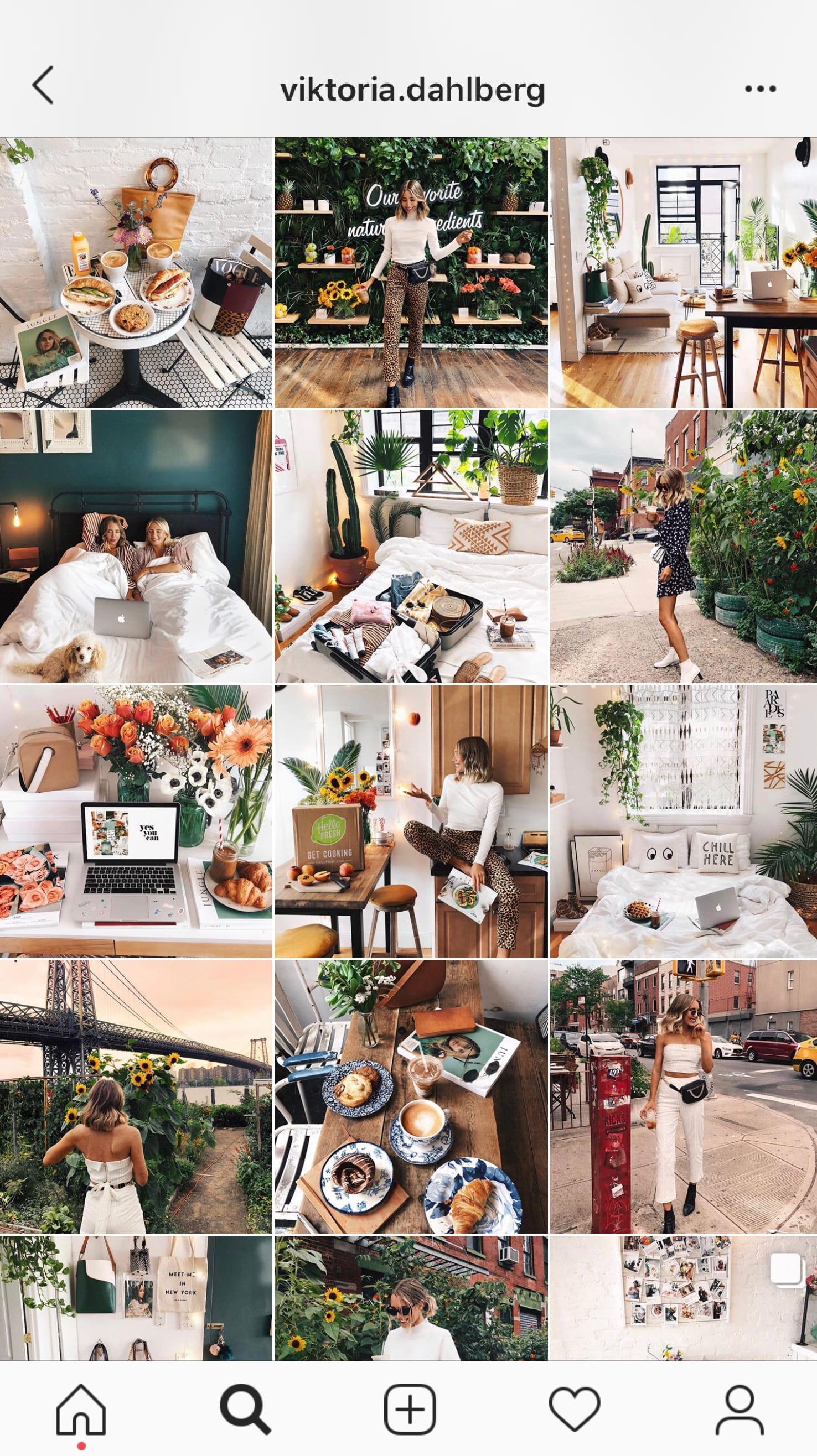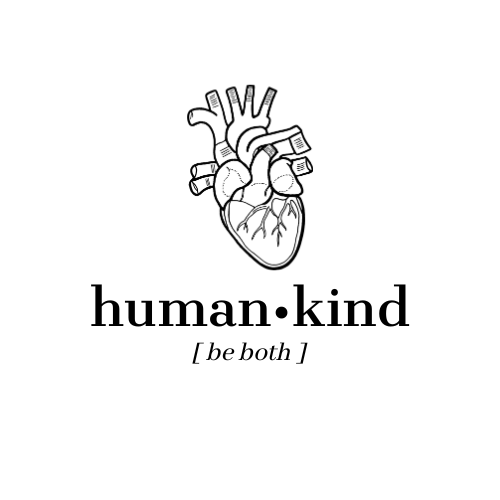Tips for Starting Your Own Studygram
I did a lot of research before jumping into starting @a.medstudents.journey, and I thought it might be…
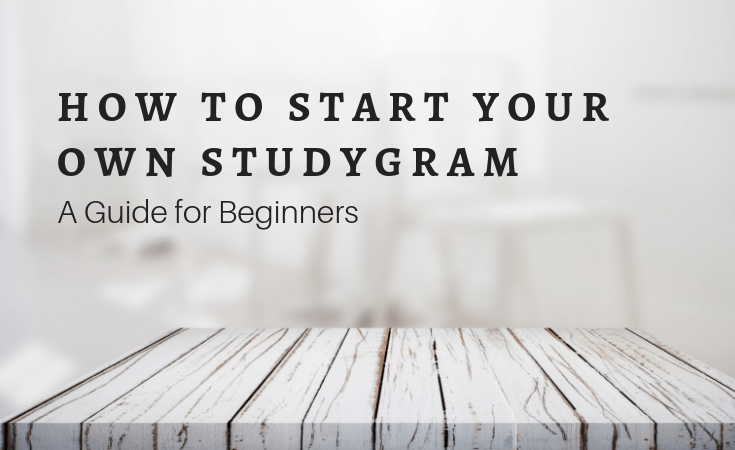
I did a lot of research before jumping into starting @a.medstudents.journey, and I thought it might be helpful to others thinking of starting their own. It’s an in-depth explanation of all the things I’ve learned since I embarked on this journey in January (2018), so keep in mind that this is just my advice, what worked for me, and it’s in no way a “formula for success.”
If you’re doing it just for yourself, then these tips might be superfluous; if you’re hoping to reach as many people as possible, read on.
The first task is to figure out your theme — what kind of studygram do you want to be? Notes? Deskspo? Stationery? Your daily study life and pictures of you going about your uni life? Try to have an idea in mind; this can always change in the future, so don’t feel like you have to stick to it if you don’t like it.
Now, for what I refer to as the three “pillars” of Insta:
- Photos
- Captions
- Hashtags
Additionally, you can use your stories in unique ways to maximize engagement; I’ll discuss those at the end.
I just want to start by saying that Instagram is first and foremost a social networking platform, so it’s important to be social. Respond to messages and comments, interact with other accounts, be kind and polite. Respect your followers and be honest with them (and yourself). This should come naturally; you should want to interact with other accounts and your followers, and doing this for the numbers and followers is simply not worth it.
2024 UPDATE: the Internet changed when short-form videos became a thing in/around 2020, but I think a lot of these tips are still helpful and relevant. Good luck!
1. Photos
Needless to say, Insta is founded on photos. It’s the first thing that people see so naturally, it’s important to upload great photos. I’m making another post on photos, which you’ll be able to read when it’s done, but for now:
COHESION on your FEED: it’s more aesthetically pleasing to the eye if your whole feed (i.e. all the photos on your profile) share some similar aspects. Most people suggest that you use similar color schemes, or location, and definitely the same filter.
- GEOMETRY: whether you have ALL the photos the same, or 3-in-a-row, or checkerboard style, it’s helpful to figure out what you want your feed to look like.
- For two beautiful examples of the checkberboard, scroll down!
- CONSISTENCY: Post regularly; your followers are interested in your daily life, so don’t be afraid to post even once a day! Keep it diverse but consistent, because with time they’ll come to rely on you and your posts. You can use some of the planning apps to auto-post when you suspect you’ll be too busy, but consistency is key! (P.S. I don’t ever auto-post, mostly because I never have time to think that far ahead, but you can!
2. Captions
People may see the photos first, but I like to think that they stay for the captions. The captions are where you can get really creative, and I do my best to do a mix of a few different things, to keep things exciting. Here are some ideas and some notes about each.
- “My day”: talk about the mundane; real life isn’t always exciting, dramatic or even interesting, but the way you talk about it might be
- Random thoughts, inspirational messages: who doesn’t like waking up in the morning and seeing an empowering, motivational caption from one of their favorite grams?
- Tips: study, exercise, healthy living, romance, etc. Many people follow studygrams to motivate themselves to improve aspects of their life, and if you’ve got good tips, share them; it’ll keep people coming back.
- Fun facts, strange things you come across: heard a funny joke or learned a new factoid? Share! The quirkier the better.
- QOTD: “Question of the day” is something that many many accounts employ; basically, it’s a short caption in which you ask a simple question. “What’s your favorite color?” or “What did you do this weekend?” It’s a great way to engage your audience and I use them occasionally to be diverse, or when I don’t have the chance to write a long caption, or if I’m curious about something specific. But I would advise against using ONLY these; to me, it seems a bit superficial; it doesn’t get too personal, and after all, people are following you for YOU.
Many people want to get to know you, and with time will feel like they know you: your strengths and weaknesses, your daily life, your experiences. So it’s my opinion that you shouldn’t be afraid to get a bit personal, and talk about your thoughts, feelings.
Also, people may not read your captions in the beginning, but don’t get discouraged. Keep making great ones and I promise, the comments and questions will come later.
Side noteFor captions, I alternate between long and short, and usually I try to end with a question — I ask my audience if they’ve ever experienced something I described or if they enjoy XYZ, because I’m genuinely interested in what you guys think. ALSO, I love asking for advice, and reading all your suggestions — honestly, your comments on my photos (or blog posts, hint hint) make my day!
3. Hashtags
What makes Instagram so unique are its hashtags, and knowing how to use these hashtags is integral to reaching a larger audience. Insta allows you to use 30 hashtags/post (not a single more) and most people say you should use each of those allotted 30. The rule of thumb I’ve read online, and the one that I live by, is to use hashtags between
50k-500k usesWhat does that mean? If you search any hashtag on Insta, you’ll see a bolded number; this (I believe) represents the number of times that that hashtag has been used on Instagram.
I always use ONE or TWO “massive” hashtags (meaning that they’ve been used millions of times) that overall describe my niche: “studygram” and “studyspo”, for example. Then, I stick to the 50k-500k rule, and use different variations of those with each post (see below for some apps that make this easier).
Why? Because if you use all massive hashtags, you’re lowering your chance of being discovered and you’re also opening yourself up to spam.
INSTA SPAM EXPLAINED:
There are many autocomment bots that track major hashtags and leave you worthless comments that don’t add to your engagement, so by using any of the “bad” hashtags is just inviting spam. With hashtags, you have the unique ability to target people who take an ACTUAL interest in your content, and so your goal should be to build a following from those people. There’s no gain in getting followers for the sake of numbers.
So, use hashtags smartly; try to be specific to your niche, theme, morale, etc., but not so specific that no one searches the hashtag (think 50k-500k to yourself when researching best hashtags). Oh, and I read somewhere that with the new Instagram algorithm, it’s better to place your hashtags INTO the caption, instead of as a comment, but I don’t know how accurate this info was. (I nonetheless followed it like an obedient sheep!)
So that covers the pillars of Insta; what else is there?
STORIES — how to use Insta stories to interact with your audience?
Stories are way less formal than your feed, where you might be restricted by your dedication to aesthetics, so Stories is where you can really go wild. I use stories to give people a peek into the daily life of a med student, and I try to keep them interesting and diverse. I try to alternate posting studying photos vs. life photos; I like to include interesting things I see or hear, and occasional “advertisements” for my new photo/new blog post/new Etsy item, etc.
I try to post things that I think are relatable, things that could prompt an interesting conversation, things that I think people would actually want to see.
STORIES — ENGAGEMENT:
Insta has now made 3 (!!) ways that we can engage with our followers via Stories, and they’re all awesome.
STORIES — POLLS:
I love doing polls (2-options) because it’s a really easy way to get to know my followers and I find the answers fascinating and fun. I don’t do more than one (1) poll/day because they’re a great tool, but I don’t want to overdo it.
STORIES — SLIDER:
allows people to answer the question “how”… “how productive is your day?” or “how much do you love 8am lectures?” I use these less frequently, but it’s simple and fun to use, and again, great way to learn about you guys.
STORIES — QUESTIONS:
newest feature of Insta and insanely powerful; allows you to ask a question and anyone can answer it within seconds. I use Question sticker to ask for advice or suggestions, and I love reading the answers. The downside is that I can’t answer each one as easily as I would a message (it would take longer) and so I feel like it’s a 1-sided interaction.
STORIES — HASHTAGS:
Yup, you can hashtag your stories. I don’t think many people know this (I sure didn’t, for a while) but it’s incredible because anyone who follows a certain hashtag may see your story and, if they like it, choose to follow you. Here I follow the opposite hashtag rule — if you use the massive hashtags, you have the chance of being discovered by a larger audience.You can choose to hide your hashtags in the corner to maintain your aesthetic, and you still get the benefits of hashtagging your story.
STORIES — SHOUTOUTS:
Shoutouts are like the currency of Instagram; they’re incredibly valuable, if done right. Briefly, a shout-out is when one account mentions another account in their story by tagging him/her (@____). The tagged person receives a notification about the mention, and it may be the start of a beautiful friendship.
Many young accounts misuse shout-outs, in my experience, so please read this next part.
Shoutouts are the single best way to grow your account because you are now being exposed to a much larger audience; essentially, an account (who has worked hard to build their audience) is now recommending YOU to all their followers. It’s a huge honor, and should be treated as one. That being said, you should never ask for shout-outs from total strangers; they will likely turn you away and make them dislike you.
As for giving shout-outs, you should be honest with your audience and only recommend accounts that you actually like and follow. You want people to trust you, and it’s your responsibility not to misuse that trust once it’s been placed on you, so:
– If you give shout-outs to ANYONE and EVERYONE, no one will value your recommendation, thus rendering your shout-outs totally useless.
– If you have 15-20+ shout-outs in a row, people will look at the first few, then flip past all the rest, again, rendering your shout-outs useless.
– If you do shout-outs too often, people will start to get bored and may start skipping your stories (and again, rendering your shout-outs useless).
For a frame of reference, I do 4-6 shout-outs at a time of my FAVORITE accounts, and I really only do them once every 6 weeks. I’ll do a singular shout-out when I come across an account that I quickly became enamored with, but I really do want my audience to value my recommendations and so I try to do shout-outs infrequently. I do sometimes participate in mutual shoutouts with friends, but again, very infrequently.
My Suggested DO’s and DONT’s:
- DO’s are all listed above: DO be social and get to know people, DO be honest, DO take nice photos, etc.
-
- DO respect other accounts. Give credit where it’s due. If you were inspired by someone’s idea, MENTION THEM and thank them for their work. If you copy/roughly base yours off of someone’s theme or bujo layout or what have you, tag them and let them know you appreciate them.
- DON’T’s: don’t do these things because no one likes them and they won’t respect you.
-
- DON’T get caught up in the numbers; it’s hard, I know, but do your best not to obsess over unfollowers and likes (it gets easier)
- DON’T spam accounts and ask them to follow you
- DON’T comment under someone’s photo and ask them to check out your profile; you’ll probably blacklist yourself forever
- DON’T ask for shoutouts (see above)
- DON’T use hashtags like follow4follow, sfs, instagood, instadaily, like4like, etc (see above for why)
- DON’T overuse shout-outs and give shout-outs for accounts you don’t even like
- DON’T disrespect your followers or abuse their trust in you; only advertise products or services you actually use and like
INSTAGRAM TOOLS I USE: — all free —
–
PLANOLY: my all-time favorite app for Insta; check out my #ResourceSunday post here for more info. Shortly: it lets you make groups of hashtags for easy addition to your post, allows you to type on your PC and sync to your phone, and lets schedule your photos ahead of time.
–
VSCO: photo editor that I use solely for its filters
–
SNAPSEED: the one I use to edit the photos, correct the lighting, crop and resize, etc. I use selective filter almost exclusively, but it’s a powerful photo editing app all around
That’s it. That’s all you need: time, dedication, perseverance, and a story to tell. If told just right, people will listen.
The Checkerboard
SPECIAL NOTE: the checkerboard is an AMAZING way to mix-and-match two styles, like notes&pics of you, or deskspo¬es. A checkerboard alternates the two styles, and helps your feed look tidy, cohesive, when it might otherwise look look.
- @saltypremed: the queen of the aesthetic checkerboard; notice how she uses blue-ish green-ish colors in all her photos, which gives the entire feed a beautiful, cohesive feel:
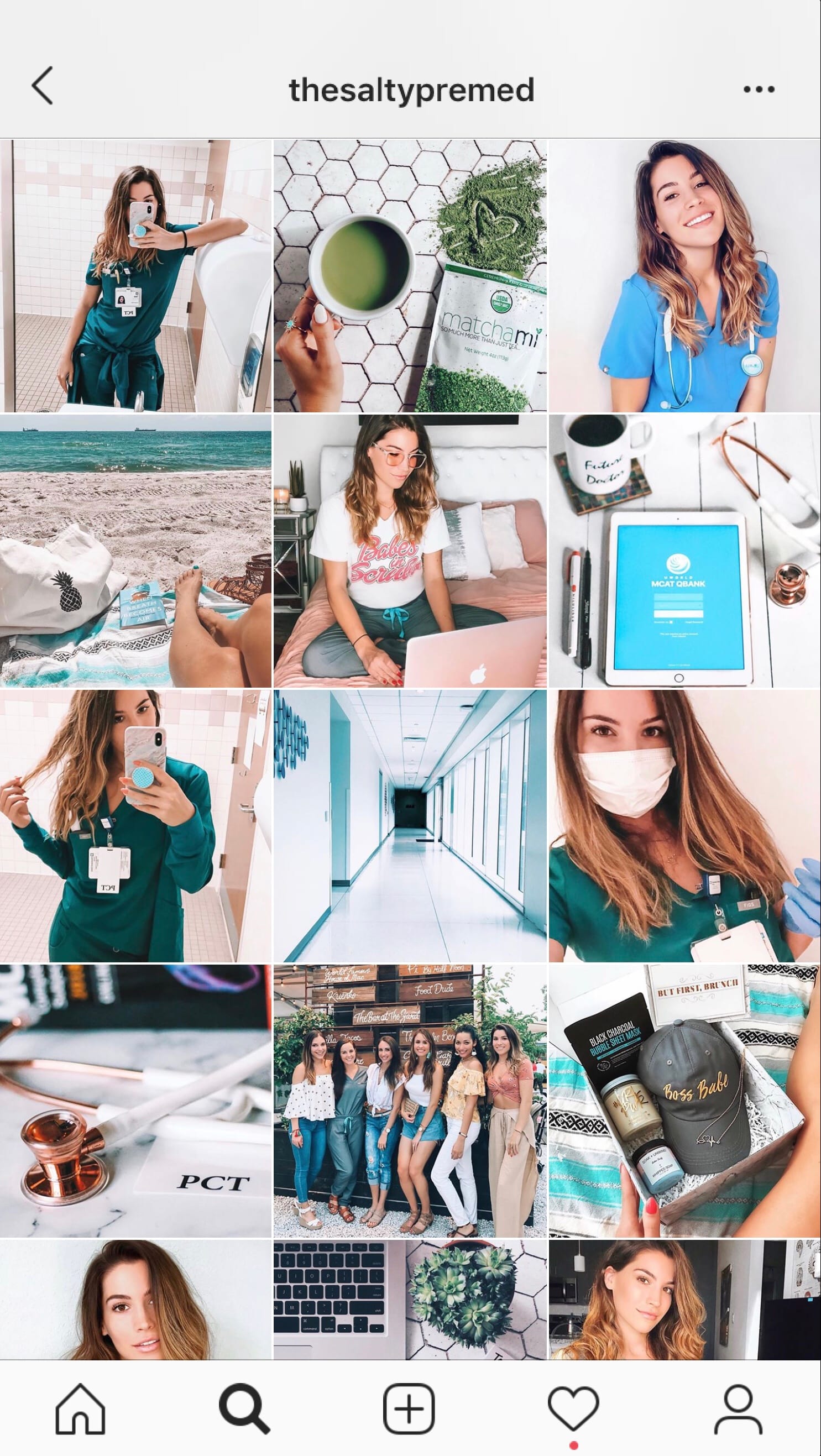
- @viktoria.dahlberg: not a studygram but an excellent example of a checkerboard-well-executed. Note how she alternates human and inanimate subjects in her photos, and that she has skillfully captured a hint of yellow in many of her photos.